Millions of college students have found themselves, with little notice, at home, in their pajamas, sitting behind a computer, trying to finish their courses. This experience is not “online learning” — this is remote learning. And yes, there is a difference.
I have had the privilege of teaching both face-to-face and online, and there are distinct differences between the two different delivery methods. This chart outlines the differences between the two:
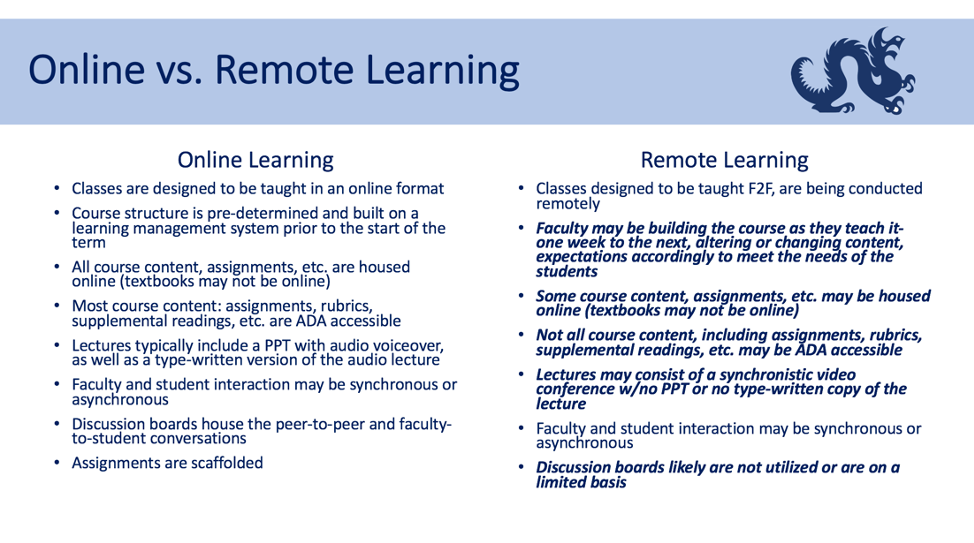 Note: The bold print highlights the specific differences between remote and online learning. PPT = PowerPoint; ADA = Americans with Disabilities Act; F2F = Face-to-face
Note: The bold print highlights the specific differences between remote and online learning. PPT = PowerPoint; ADA = Americans with Disabilities Act; F2F = Face-to-face
Online Course Design
When I design an online course, I typically begin months in advance and work with an instructional designer to build the course. Collectively, we use a structure is based on Quality Matters (QM) best practices, which uses research, pedagogy, and practice to guide faculty and instructional designers to develop and deliver “well-conceived, well-designed, well-presented courses and programs.” This process begins by outlining the focus and learning outcomes for each week. The goal is to provide each student with the opportunity to not only understand the topics for the week but also to understand how that week’s content is linked and aligned with the entire course.
The lectures can occur synchronously (in real-time) or asynchronously (at the convenience of the student). When lectures occur asynchronously, they typically are presented as a PowerPoint (PPT) presentation with the professor’s voice narrating the lecture and offering more than is on each slide. For accessibility purposes, the professor’s full lecture is also presented in a Word or PDF document so that students can read the lecture. This delivery allows students to stop and start the lecture, listen, or read it for their convenience.
The syllabus, PPTs, lecture notes, readings, etc. are all accessible according to the Americans with Disabilities Act (ADA) regulations. What does this mean? The American with Disabilities Act requires all online courses to be compliant in their course design, specifically with all course materials meeting certain standards. For example, an ADA accessible syllabus uses headings, descriptive hyperlinks, bulleted and numbered lists, provide ALT text for any images, including logos, table descriptions, and color contrast, to ensure there are no challenges for visually challenged students.
Online Course Discussion
In a course designed to be taught online, the discussion board is a weekly engagement experience between the professor and the students. Typically, the professor provides a prompt that might be in response to a reading, current event, hypothetical situation, or a case study. In my courses, students are given three days to craft their initial post, which is between two and four paragraphs in length. During the remaining four days, students respond to their peers (usually a minimum number). Throughout the week, I respond to both initial and response posts, asking questions, pushing students to think beyond their perspective, helping them to consider other viewpoints. I often embed links to additional readings to support or counter their argument. If I were to print out the discussions from the week (a course with 10 students), it would take between 20 and 30 pages of paper. These discussions are robust, and the benefit to these discussions occurring online is that the students have time to think about and develop their arguments, as do I.
Online vs. Remote Classroom Environment
Finally, it is important to mention some of the other potential components of online courses: journals, simulated experiences (one of the classes in the MS in Professional Studies program has simulated negotiations), blogs, Wikis, groups, voice threads, quizzes, tests, and much more. Most online platforms can be as innovative as each professor is inclined. In addition, faculty members might offer one-on-one conferences, live classroom sessions, or other elements to provide the most effective learning experience for their students.
Remote learning is when a faculty member opts (whether by necessity or choice) to take their face-to-face class suddenly online. Typically, in these cases, the faculty member will still conduct synchronous classes via a video conferencing platform, such as Zoom, and the instructor and the students will interact in the virtual classroom, much as they would when they meet in the actual classroom. Faculty may house some content on a learning management system. Still, the structure built for an “online constructed class” is not present because the decision to take the class to a virtual classroom is usually a last-minute decision. This is not to suggest that remote learning is not effective, but it was planned to be delivered face-to-face versus the courses that are intentionally designed to be delivered online.
For those who are in a class that suddenly went remote or you have a child suddenly studying at home – remember, the learning curve is sharp for both student and professor. Flexibility and understanding are necessary for both.
Drexel University faculty can access further resources on remote teaching via the Remote Teaching hub on Drexel SharePoint.
Kind regards,
Anne Converse Willkomm
Assistant Clinical Professor
Department Head of Graduate Studies
Goodwin College of Professional Studies
Drexel University