
DON'T TRAVEL WITH IT,
IF YOU WON'T NEED IT
If you think you won't need something, don't take it with you (e.g. information, your device(s), etc.). This reduces the risk of data and devices being compromised, lost, or stolen.
|

BACK UP/SAVE DATA
Back up/save your data to a different location or to the cloud. Save Drexel related data to your Drexel OneDrive. Do not take the backed-up data with you.
|

ANTIVIRUS AND ANTI-MALWARE
Install current versions of antivirus and anti-malware programs on your device(s).
|

COMPLEX PASSWORDS
Use complex passwords on your accounts (e.g. use a combination numbers, upper-and lower-case letters, special characters – at least 8 characters long).
|
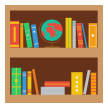
THE OFFICE OF RESEARCH
For more information on traveling internationally with your device(s) please visit the Office of Research's Foreign Travel section.
|

REGISTER YOUR TRAVEL
Visit the Office of International Travel to register your travel. To see if you are required to register your travel, either refer to GRAND or email intltravreg@drexel.eduto find out.
|