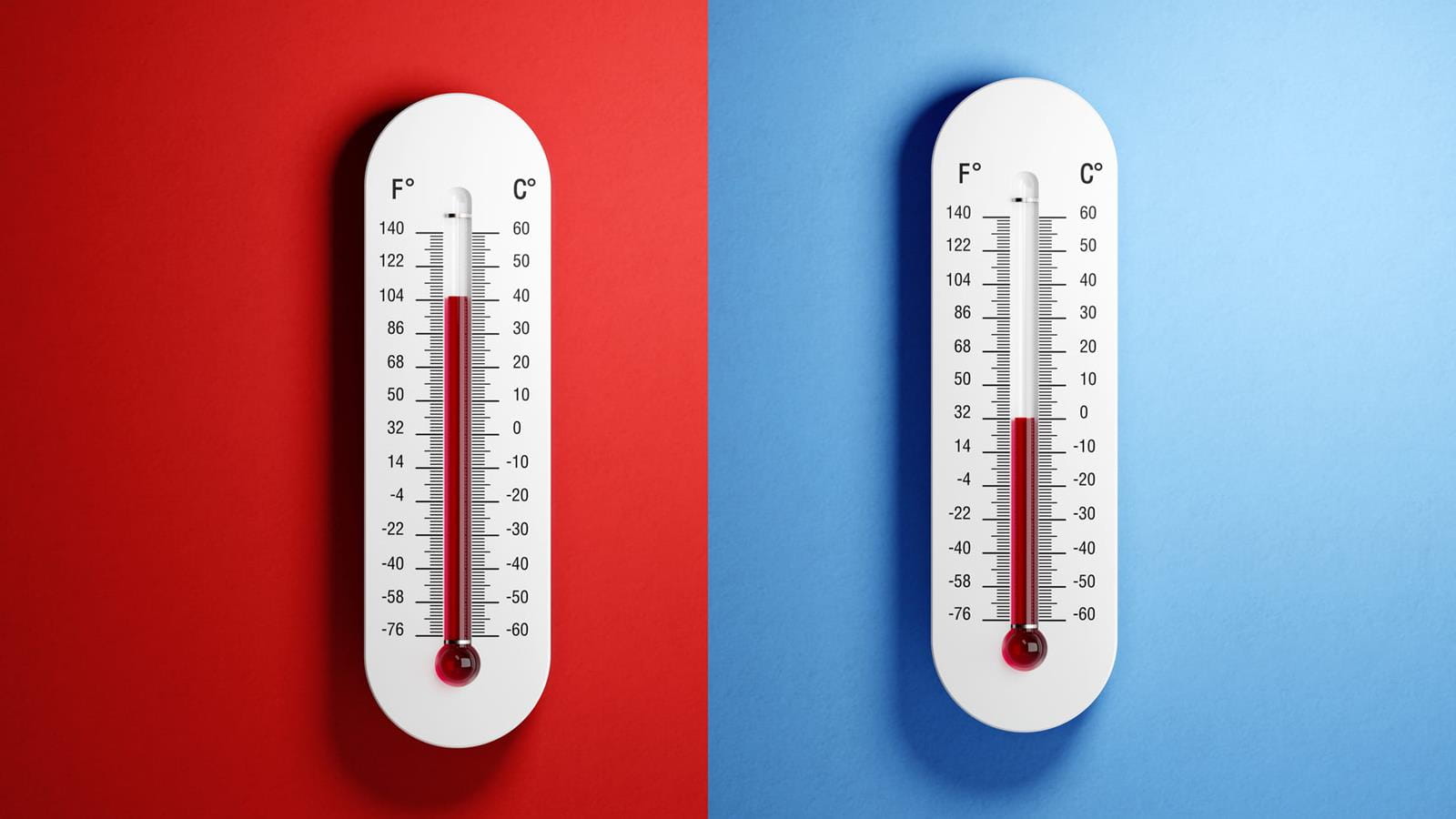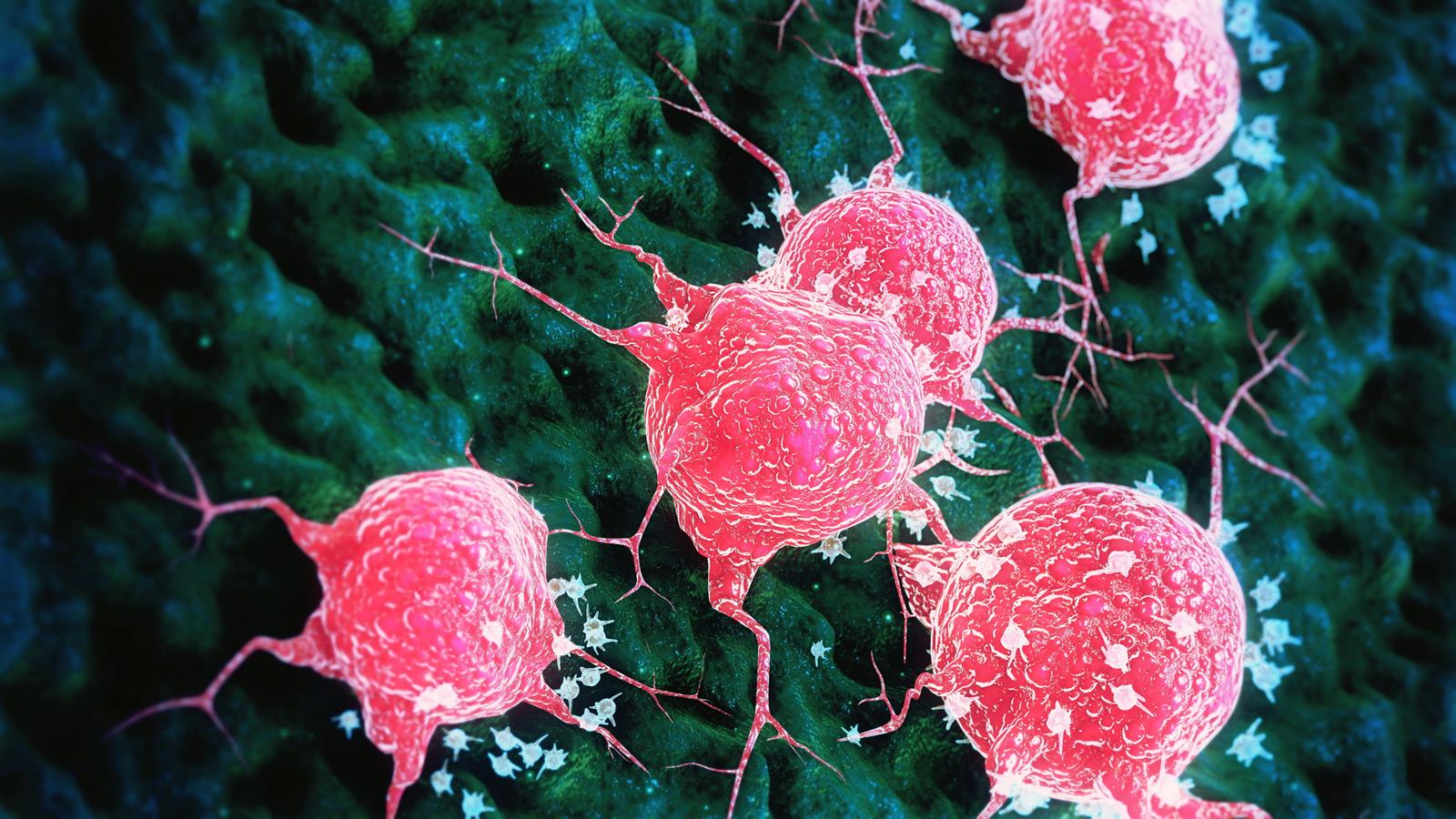Health and Well-Being
Drexel strives to educate all students, faculty, and professional staff members regarding the importance of maintaining good health, both psychologically and physically.
The following programs and services are offered to all students, and many are also provided to faculty and staff through consultation and referral. Overall health education materials and workshops are available to all members of the Drexel community throughout the year.
Counseling and Health
The offices within Counseling and Health support students with personal, physical, and psychological challenges that interfere with their ability to complete their academic goals.
- Drexel Student Health Center – Staffed by Drexel University College of Medicine physicians, the University's health center provides students with health-related needs, from allergy shots to women's health to sports medicine.
- Counseling Center – In a welcoming and comfortable atmosphere, the center offers free, confidential counseling services provided by mental health professionals to currently enrolled full-time undergraduate and graduate students. The Counseling Center also holds workshops and presentations on issues that may affect new students, such as adjusting to college life and stress management.
- Health Insurance and Immunizations – This office provides information regarding compliance with Drexel University's health insurance and immunization policies.
Whatever your situation may be, Drexel University provides a multitude of resources ready to help. Never be afraid to reach out to someone in the Drexel community. And, if you ever find yourself in need of more support, the Drexel Counseling Center is here to help.
Physical Wellness
Additionally, our Dragons are encouraged to stay active by utilizing our award-winning Drexel Recreation Center and variety of indoor and outdoor fields and facilities, along with the renowned John A. Daskalakis Athletic Center.