Technology Update - Information Security Issue
September 30, 2021
OCTOBER IS NATIONAL CYBERSECURITY AWARENESS MONTH
Make Money! Work remotely from home! Send us your information and start right away. Please transfer $1,000 to us for initial expenses which will be refunded to you in your first paycheck. Would you fall for this scam? Many students, including some at Drexel University, fall for these scams and lose thousands of dollars and/or have their identities stolen.
We have noticed an alarming rise in these types of scam emails and postings targeting students. The scammers try to drain your bank accounts and steal your personal information. If a job sounds too good to be true, it probably is. The best defense against these cyberattacks is to exercise your critical thinking and to take the DUST, Drexel University Security Training. For more information on cyber scams and how to protect yourself, visit our Student Job Posting Scams and Best Practices webpages.
October is National Cybersecurity Awareness Month. To celebrate, join our Chief Information Security Officer, Dr. Pablo Molina and his colleagues for a 45-minute interactive session on Cyber Threats: The Good, the Bad, and the Ugly. Use your Drexel credentials to access this session at https://drexel.zoom.us/my/doctorp on Wednesday, October 13th at 3pm.
All That Glitters Is Not Gold!
Have you received an email with an urgent request? Or one from an unknown sender with information on a fantastic job opportunity offering you lots of money a week? Did you receive an odd request from your boss, coworker, family member, or friend? Odds are it's a scam.
Phishing messages often impersonate a legitimate organization and lure you into providing sensitive information, e.g., username, password, social security number, etc. These messages tend to have a strong sense of urgency, lack detail, outlandish requests, a demand for action, and/or spelling errors. Phishing emails are designed to manipulate their victims, using fear, anxiety, urgency, etc., into providing the scammer(s) with Personal Identifiable Information (PII), financial information, or other sensitive information. Phishing emails are also a common way ransomware can enter your devices and environment. Check out some examples of phishing and scam emails on our Debunking Email Scams webpage.
Exercise your critical thinking when receiving a message, take a moment to thoroughly examine it. Don't click on any links, open any attachments, or respond to it without checking for signs of phishing. Be sure to verify the legitimacy of the request BEFORE taking action. For example, if the request appears to come from a person you know, call the person using the phone number you have for them to verify it. Do not use the phone number in the request as it could be a phone number for scammer. Be sure to back up your data to a separate and secure location. If you suspect you received a phishing message in your Drexel email account, please report them to us.
The best ways to report these messages are by:
|
Using the Outlook desktop application’s “Report Messages” button:
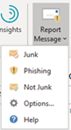
|
Or use the Outlook web application’s tool bar above the email message:

|
ANOTHER ONE BYTES THE DUST
Get the knowledge you need to protect yourself and others against cyberthreats such as phishing and job scams. Take the D.U.S.T. training and receive your SANS security training certificate! To request access to this training, students should email informationsecurity@drexel.edu. Faculty and staff can access the training via Career Pathway in DrexelOne.
Information Security Resources
Stay informed about cybersecurity news, common scams, FAQs, and other information, visit the Drexel Information Security website at https://drexel.edu/it/security.
Find tips on information security while learning and working remotely by visit the Information Security Best Practices webpage.
Report any cybersecurity incident to informationsecurity@drexel.edu.