Zoom videoconferencing
"Zoom is a communications platform that allows users to connect with video, audio, phone, and chat. Using Zoom requires an internet connection and a supported device. Most new users will want to start by creating an account and downloading the Zoom Client for Meetings. Others can review the variety of solutions offered by the Zoom platform and determine which one best fits their needs."
As of April 15th 2024, the most recent version of Zoom is 6.0.0, please ensure your Zoom is updated.
Zoom
Access Your Zoom Account via SSO on the Zoom App with your Drexel Credentials or on your browser at drexel.zoom.us
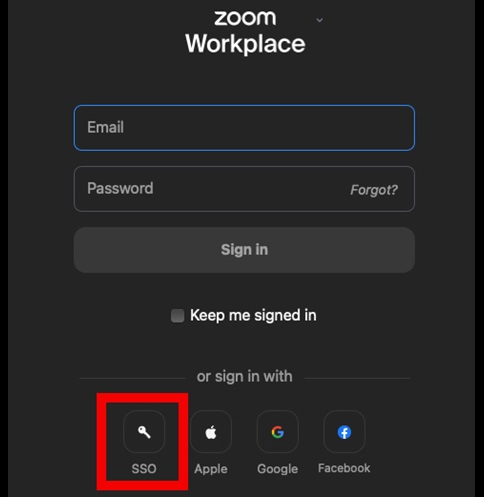
Ensure that the company domain is correct, drexel.zoom.us. Click Continue.

SSO will bring you to this menu. Select SIGN IN STANDARD.
(If you are conducting business with medical patient information, select SIGN IN HIPAA.)

Sign in using your regular Drexel Credentials and click CONNECT.

Can't Login?
- On the Zoom Login Page, do NOT type in your email and password directly.
- SSO (Single Sign On) which will allow you to sign in using your Drexel Credentials.
**If you are experiencing issues with Zoom please submit a ticket to: ZoomAdmin@drexel.edu.**
Features:
Please contact Video Collaboration and Production at vcap@drexel.edu or 215-895-2324 for assistance or visit support.zoom.us for tutorials and trainings.