Install the the Sync Client (macOS)
Overview
OneDrive for Business is available for Macs running OS X El Capitan (10.11) and Mac OS Sierra (10.12) via the Mac Self Service application (see below). With the OneDrive for Business sync client, all of your files residing within your OneDrive folder will be automatically uploaded to the cloud. As you make changes to the files on your local computer, the changes will be synced to the cloud right away!
While the OneDrive sync client app can also be downloaded from the Mac App Store, Drexel has a special set up that ensures full compatibility with our systems and with Microsoft. Thus, Drexel IT will only support OneDrive Sync Clients on Macs that are set up through the process below, through Mac Self Service.
To Install
If you have not already done so, you will need to sign into Office 365 at portal.office.com and click on OneDrive. This will properly provision your OneDrive space.
 Self Service must already be installed on your computer in order to properly download OneDrive for Business. Check your Dashboard for the Application, or search in your Spotlight for "Self Service". If you do not have the Self Service application on your Mac, and your Mac is Drexel-Owned, you must first install Self Service by enrolling your Mac. Click the link below for instructions.
Self Service must already be installed on your computer in order to properly download OneDrive for Business. Check your Dashboard for the Application, or search in your Spotlight for "Self Service". If you do not have the Self Service application on your Mac, and your Mac is Drexel-Owned, you must first install Self Service by enrolling your Mac. Click the link below for instructions.
Enroll your Mac
This installer should only be run on Drexel-owned and managed computers.
 On the Self Service homepage, OneDrive will be one of the featured applications. Click the "Install" button underneath the OneDrive icon. The application will download and install automatically.
On the Self Service homepage, OneDrive will be one of the featured applications. Click the "Install" button underneath the OneDrive icon. The application will download and install automatically.
If you do not see the OneDrive app available in Self Service, try restarting your computer first and then re-opening the Self Service application. This is will likely be needed if you had just self enrolled prior to this step. If after a restart it is not there, it is possible that it was already downloaded and installed to your computer. Otherwise, contact the Help Desk for assistance.
Once the app has been installed via Self Service, launch the application. You will first be prompted to enter your Drexel email address (abc123 format).
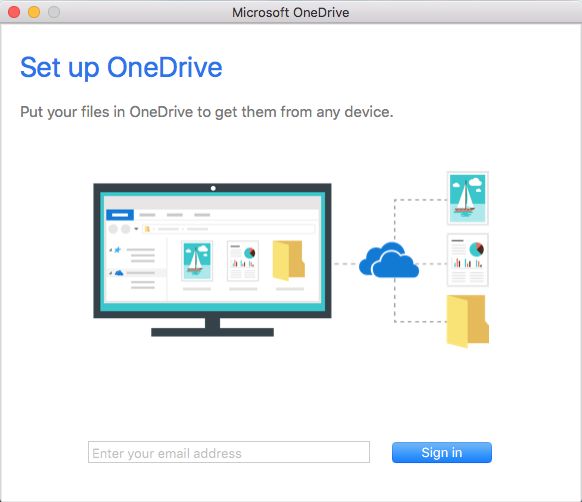
Next, you will be asked to choose between a Personal or a Work/School Account. Select the Work/School Account option.

Then, you will be prompted to enter your Drexel password. Make sure the Drexel logo appears at the top of the login window!
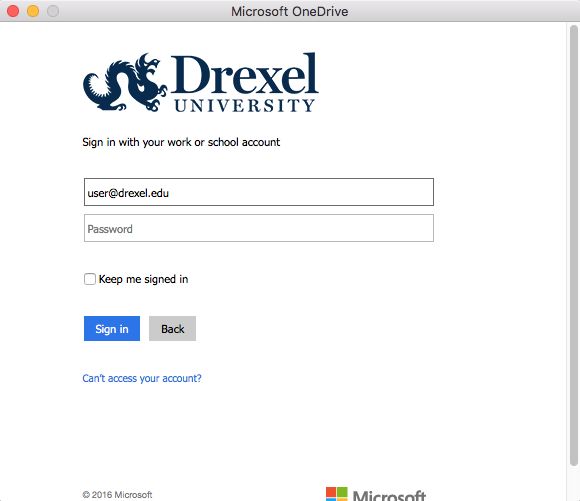
Once signed in, you'll be asked to choose a location to place your OneDrive sync folder on your local computer. For most users, the default user folder is sufficient.
Finally, you'll be asked to choose which folders to sync. You can choose to sync everything, or pick and choose folders to sync.

Once the folders have been selected, a sync will begin with OneDrive. Make sure to keep the box checked to open at login so that your OneDrive is kept up to date on your local computer!

Adjusting Settings
To change which folders sync from the cloud to your local computer, start by selecting the cloud icon in the top toolbar, and choosing Preferences.

Next, click on the Account tab at the top. Then, under Locations, select Choose Folders under OneDrive - drexel.edu. Check or Uncheck the box cooresponding with the folder(s) you wish to sync/not-sync, and then click OK. Then, close out of the Settings window.

Once the changes have been applied, the new folders will begin to sync, or the old folders that you no longer wish to sync will be removed.
Getting Help
If you need assistance with setting up OneDrive for Business or enrolling your Mac in Self Service, please contact Drexel IT's Help Desk at helpdesk@drexel.edu.