Qualtrics
Qualtrics is a robust, easy-to-use online survey solution, and is available at no cost to all faculty and staff at Drexel (and students who receive authorization from a faculty or staff member).
Access
Your role at the university determines how you can access Qualtrics. Please follow the steps relevant steps below.
Faculty and Staff
If you are Drexel faculty or staff, you can access Qualtrics through DrexelOne. In order to create your account you must do the following:
- Log into DrexelOne at: one.drexel.edu
- Navigate to the Campus+Community tab
- Click on the Qualtrics link in the Technology Services channel at the bottom right
- Choose the No, I don't have a preexisting account here option
- Follow the prompts to create a new account
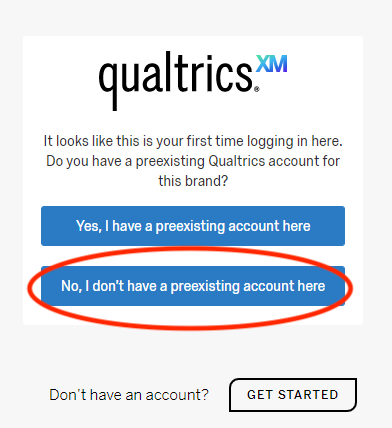
Once your account is created, you can click on the Qualtrics link to access your account. Users must authenticate through DrexelOne in order to access their Qualtrics account. Direct logins from the Qualtrics website or links from shared surveys will not work.
Student
If you are a Drexel student, you must be authorized by a faculty or staff member in order to obtain a Qualtrics account. A request should be sent by the faculty or staff member to itg@drexel.edu and include the student’s full name, username, and the reason a Qualtrics account is needed (e.g., course work or research). Once the request has been approved, you will see a Qualtrics link appearing in DrexelOne under the Campus+Community tab, in the "Technology Services" channel and should follow the instructions above to create and access the account.
Training
To access training materials for Qualtrics, go to support.qualtrics.com for a 5-step online training program as well as pre-recorded training videos. You can also find documentation, FAQs, and other resources throughout the site.
Questions
If you have any questions about using Qualtrics at Drexel, please contact the Instructional Technology Group at itg@drexel.edu.