Suppliers in SAP Ariba
Supplier information is accessed through SAP Ariba via the "Supplier" tab.
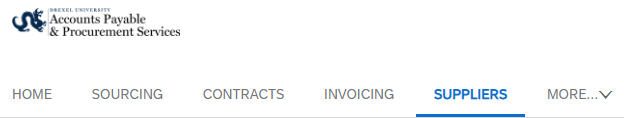
Placing Orders
Please log in to SAP Ariba via DrexelOne to purchase goods from our enabled suppliers.
For purchases from all suppliers for any good or service which is not eligible to be made with the Purchasing Card (P-Card), please log into SAP Ariba to place your order. There are multiple forms depending on the circumstances of the request: non-catalog purchase, sole source purchase, multi-year purchase, etc. Specific transaction details, such as shipping information, billing address, restrictions, etc., are dependent upon the purchasing method used.
New Suppliers are required to register via the SAP Business Network. If you enter a new requisition in SAP Ariba and your supplier is not found, you will need to manually input the new supplier’s information. They will be sent an invitation to register as a Drexel supplier.