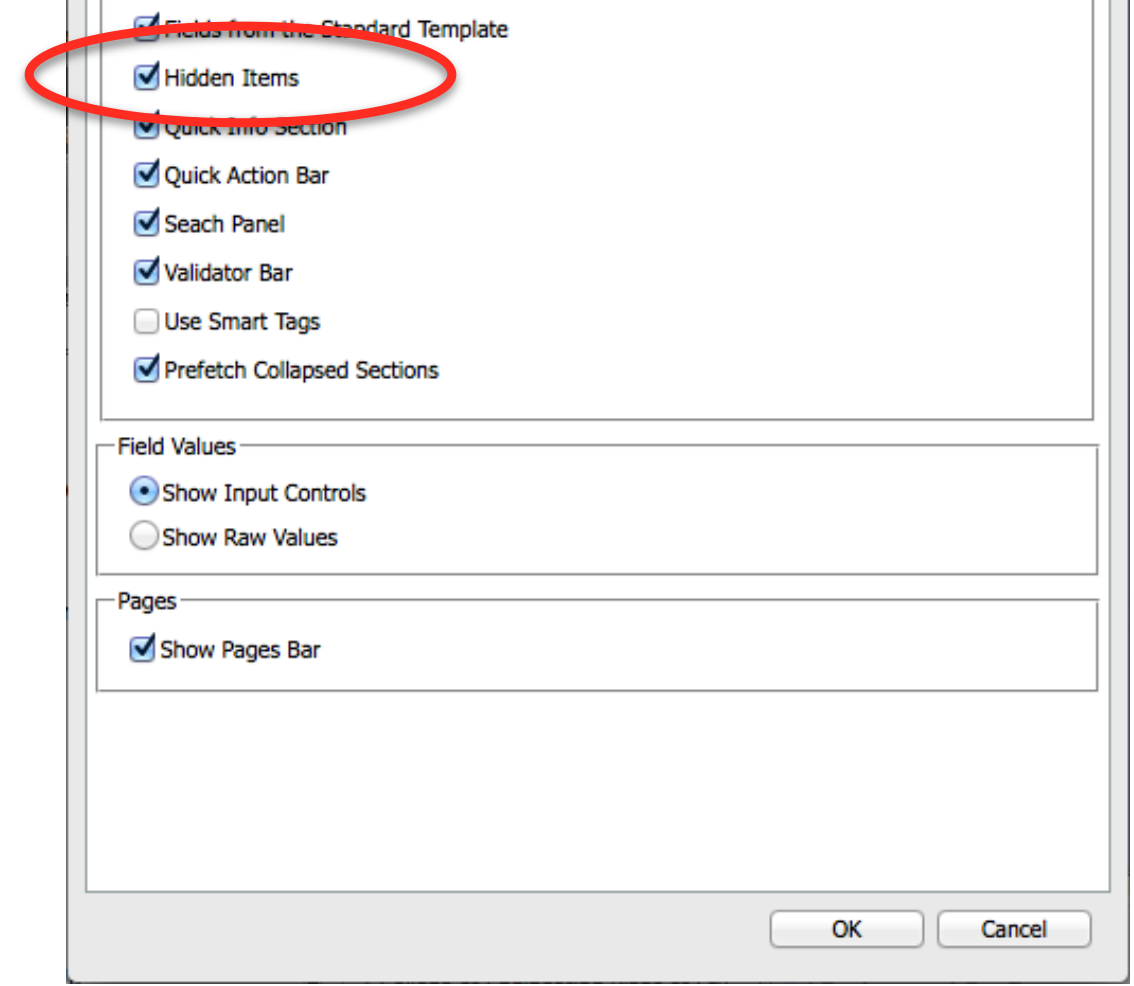View Hidden Items
V1 Site Managers
You may not be able to see subpages on your site if your Sitecore settings are not configured correctly. Specifically, you must be able to view "hidden items."
View hidden items
To view hidden items in Sitecore, check the appropriate box on the View tab.

Sitecore Contributors
If you do not see the "View" menu at the top use the following steps to show hidden items.
-
Click on the “Sitecore” button at the far bottom left of Sitecore. If you don’t see the Sitecore menu please log out of Sitecore and Log back in using the “Desktop” view.
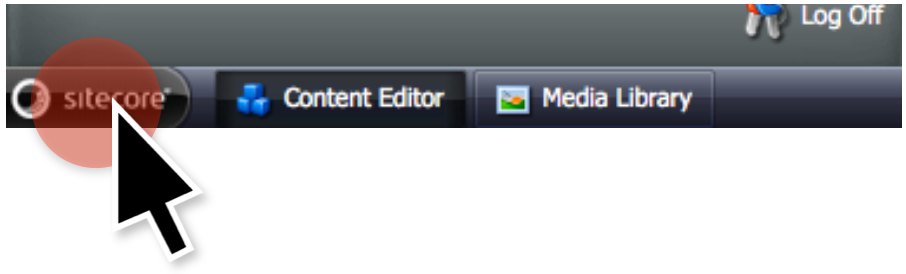
-
Choose the "Control Panel" option on the right column of the main Sitecore Menu
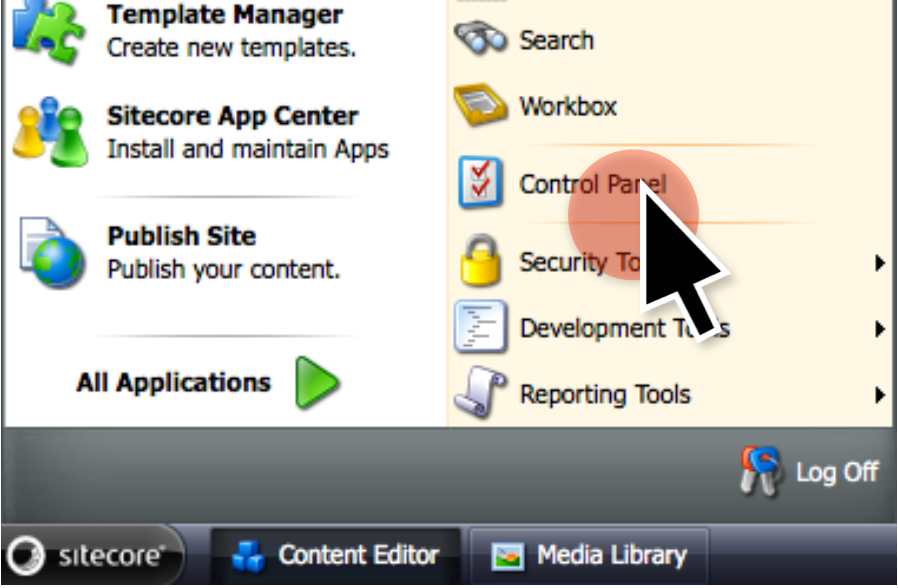
-
Choose the option "Preferences" on the window that appears.
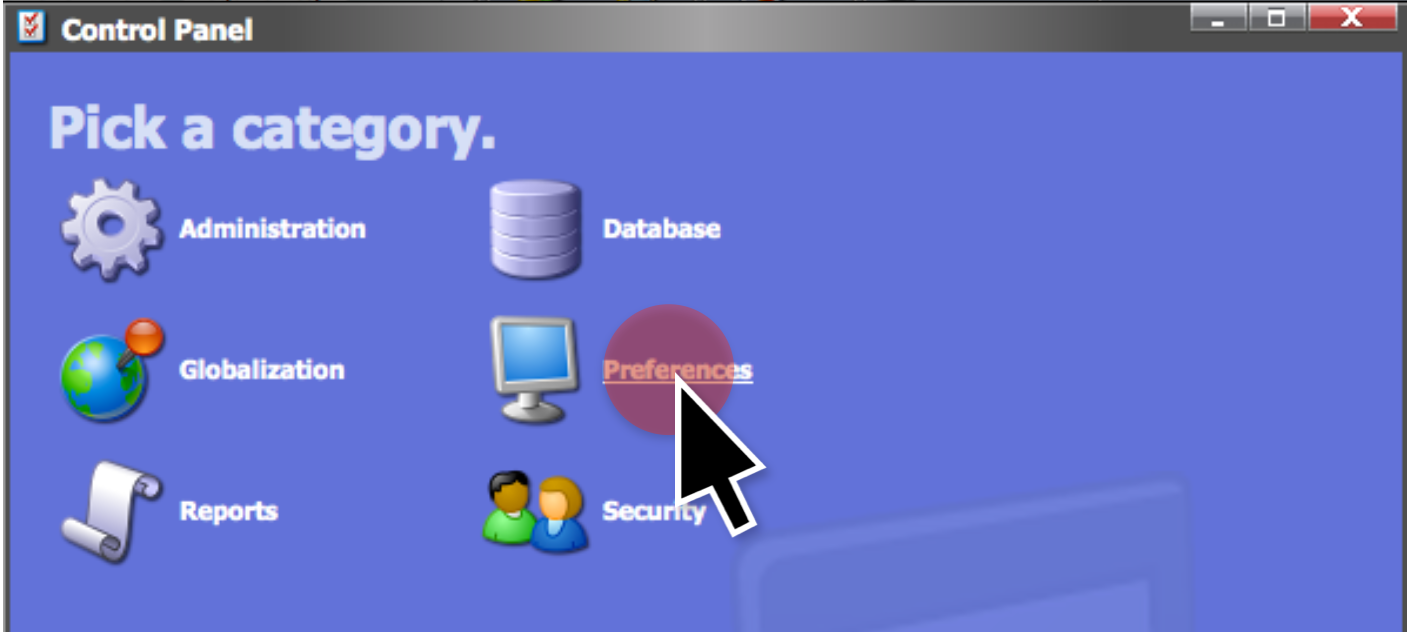
-
Click on the "Change your Application Options" link.
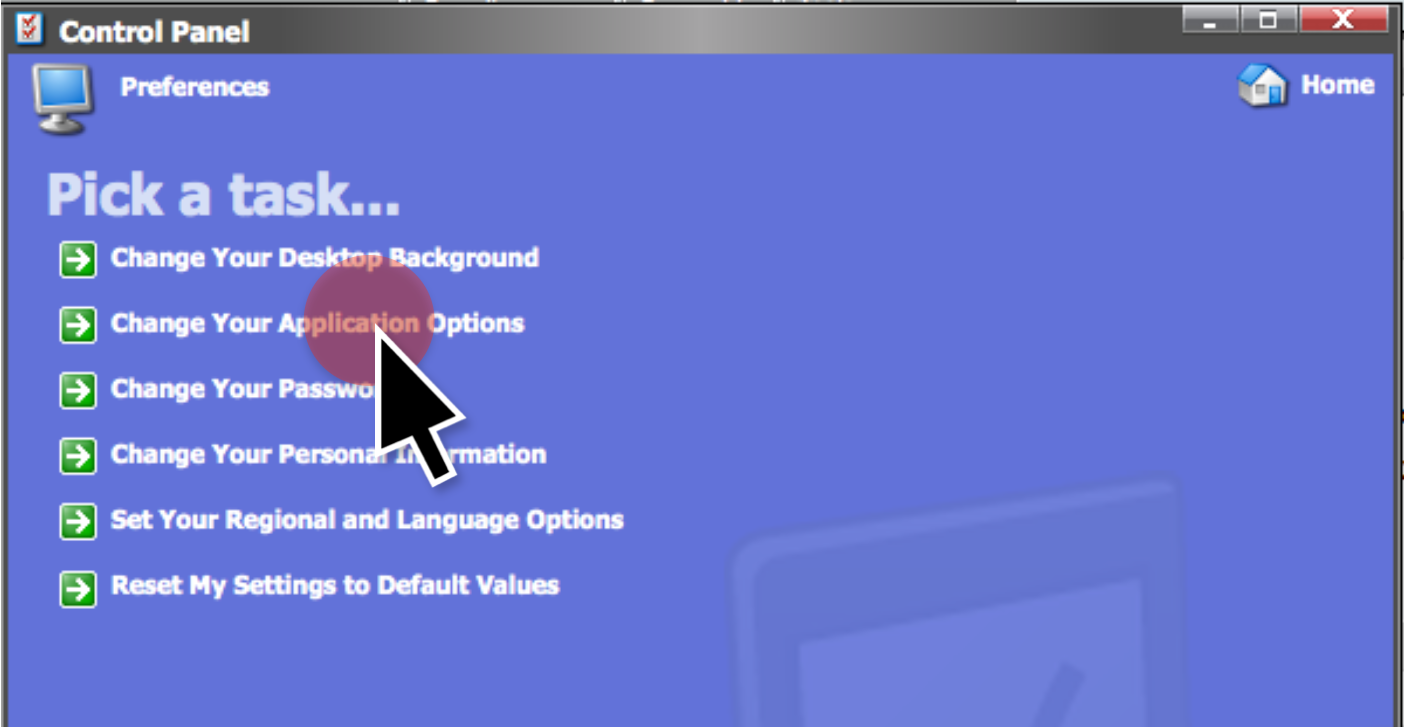
-
Make sure the "Hidden Items" box is checked.