Intro to the Content Editor
The Content Editor is where Sitecore users manage the content and appearance of each page hosted on Sitecore. You can create pages, edit pages, insert links, format text, display images, display iFrame media, and many more functions.
Accessing the Content Editor from Login
- Log in to Sitecore.
-
Click Sitecore in the bottom-left.
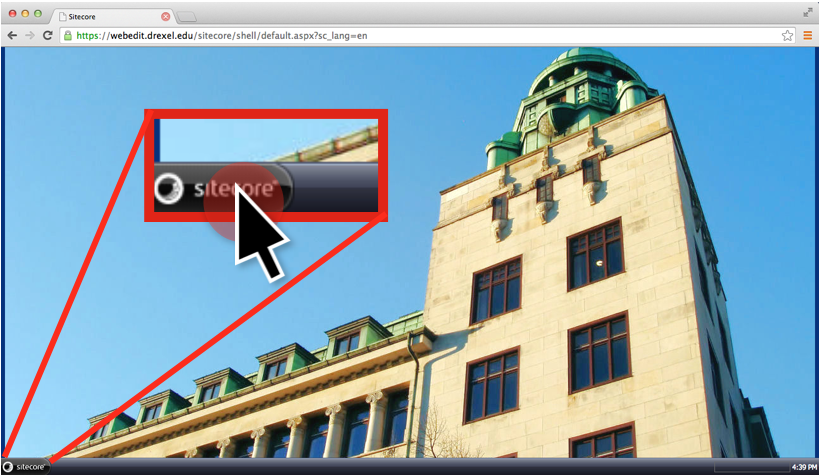
-
In the menu that appears click Content Editor.

-
You are now in the Content Editor. Expand the Home panel, navigate to the section you are editing, and begin editing pages.
Accessing the Content Editor from the Media Library
If you're in the Media Library, you can switch back to the Content Editor by doing one of the following:
- Click Content Editor in the lower left corner of the Sitecore window.
- Click the blue arrow in the upper right corner of the Sitecore window, then click Content Editor.