Managing Your Content & Media
The Content Editor and Media Library
Sitecore is divided into two sections: the Content Editor and the Media Library.
The Content Editor is where you will create new pages, edit existing pages, create components and manage the publication of content for your website
The Media Library holds the media for use on your site; things like images, word documents and pdfs are all stored in the Media Library.
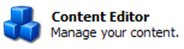
- Create basic pages
- Edit existing pages
- Add textual content
- Insert images/files and add links

- Upload and store images (jpg, gif, png)
- Upload and store non-HTML files (PDFs, docs, ppt)