Utility Links
Utility Links are global elements that appear at the top of all Drexel's websites.
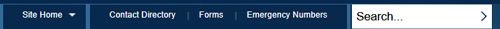
- Site Home links are automatically added when your site is created and includes links to the site and it's parent site which is usually the main Drexel website unless it's part of a family of sites.
- The links next to Site Home are configurable. Examples could include "Contact," "Site Map," "Create Account," etc.
- Utility Links are not Quicklinks.
- Audience Links ("Students, Staff, etc.") must appear only in the Utility Links and not in the main horizontal global navigation.
- Apply or Apply Now calls to action or quick links are not permitted in the utility links or the main navigation. They may be included on the Admissions section pages.
If you have any questions about utility links and/or how to implement them, contact websupport@drexel.edu or 215-895-0202.