Microsoft OneDrive is the new home for student storage
July 24, 2019
We are excited to announce that Microsoft OneDrive is the new home for student storage.
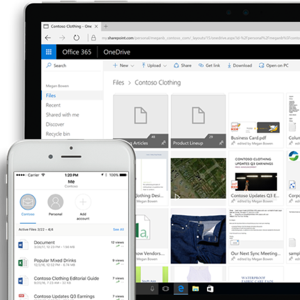
Westphal will soon replace its file storage platform for students from AWexpress to Microsoft Office 365 and Microsoft OneDrive for Business. OneDrive provides a simple, secure, and intelligent way to store, sync, and share files. It’s easy to use and has much more storage capacity.
OneDrive gives you:
- 5 TB (5,000 GB) of personal file storage.
- Access to your files at any time, from anywhere, on any device.
- File and folder recovery for up to 30 days.
- Ability to share files and collaborate with anyone inside or outside of Drexel.
- Online version history of all your files.
- A fast, intuitive browser, mobile, PC and Mac experience.
What will happen
On Sunday, September 8th, we'll disable write permission for the student shares—arch_students, dsmr_students, mip_students, photo_students, and vsst_students—on the AWexpress file server. But don't worry, you won't lose important data. At that time, you will be able to access the share and view your files, but you will not be able to add, modify, delete, or rename files and folders on the share.
On Sunday, October 13th, we'll disable access to the student shares on AWexpress. At that time, all data on the student shares will be permanently deleted. Once deleted we will be unable to recover the data. There will be no extension to the data removal date, all data must be migrated off of the shares before Sunday, October 13th.
What you'll need to do
Before or after Sunday, September 8th, sign in with your Drexel credentials at portal.office.com to access OneDrive and begin using it for your file storage. Depending on how you currently use AWexpress and OneDrive, you might also need to complete the following tasks:
- Explore OneDrive for Business training resources
- Install a sync client on your device
- Migrate your files and folders
- Verify your migrated data
FAQS
Are you migrating my files and folders to OneDrive?
No, you will be responsible for uploading your files and folders to your OneDrive. The Westphal IT team will be available to answer your questions and help resolve any issues you encounter.
How do I upload files and folders to OneDrive?
How do I sync files with the OneDrive client?
How do I share files in OneDrive?
Learn how to Share OneDrive files and folders. All files that you store in OneDrive for Business are private unless you decide to share them.
Does OneDrive have restrictions and limitations that apply to file names and file types?
Yes, there are restrictions and limitations that apply to file names and file types when syncing with OneDrive for Business. Learn about Invalid file names and file types in OneDrive for Business.
How is OneDrive for Business different from OneDrive?
It's all OneDrive, which means you use the same apps to sync files down to your Windows PC or Mac, or get to your files from your Android or iOS device. OneDrive for Business is online storage for work or school. OneDrive is online personal storage that you get when you set up a Microsoft account to use services such as Outlook.com or Xbox. To learn more, see What is OneDrive for Business?
What happens to my files after I graduate?
Your Office 365 subscription through Drexel ends within 30 days after your graduation. We recommend that you transfer your files stored in OneDrive to your computer or another cloud storage service, such as OneDrive (Personal), before you subscription ends.
If You Have Questions
We think you'll enjoy the benefits and ease of Microsoft OneDrive, and we're committed to making this a smooth transition. Members of the Westphal IT team will be available to answer your questions or resolve any issues you encounter; support is available in person, by phone, or by email.
URBN Center, 3A20
3501 Market Street
Philadelphia, PA 19104
215.895.2906
westphalit@drexel.edu
By using Microsoft OneDrive for Business, you agree to its terms of service.