Why Am I Getting This Public Safety Notification?

The leaves have changed, but one thing will always stay the same: Drexel Public Safety’s dedication to safeguarding and informing the University community. To that end, this month’s newsletter is jam-packed with information about the many platforms available to help you stay informed and connected, including the emergency alerts system, the Guardian app, the Drexel Compliance Hotline, community events, and Drexel Public Safety’s annual survey, which is open for your feedback right now.
Plus: Timely, seasonal safety tips as you prep for the holidays. Stay safe, Dragons, and enjoy the fall weather!
Survey: DPS Wants Your Feedback
Drexel Public Safety (DPS) invites you to participate in a community survey aimed to evaluate the effectiveness of the services we provide. The survey is open from now through Nov. 22, takes approximately 10 minutes to complete and is your chance to identify the strengths and areas that need attention within DPS. Your opinions are important to us! Your response, which will remain confidential, will contribute to our efforts to improve the efficiency and success of the department.
By the Way, Any Questions?
Have a question you’d like DPS to answer in a future Public Safety & U? Please submit to Linda Moran at lmm467@drexel.edu.
Why Am I Getting This DrexelALERT?
Advisories, timely warnings and alerts: Chances are you’ve received at least one of these notifications during your time at Drexel so far. Why are these notices sent, and what’s the difference between them? There are three main types of community notifications Drexel Public Safety sends:
- Emergency Notification (DrexelALERT): Issued via text message and email for all confirmed instances of an immediate threat to the health or safety of students or employees on campus (unless issuing a notification will, in the professional judgment of responsible authorities, compromise efforts to assist a victim or to contain, respond to or otherwise mitigate the emergency). Examples include: active threat or violent crime on or close to campus.
- Timely Warning: In accordance with the Clery Act, these are distributed via email for all Clery crimes that occur on or within the Drexel Clery geography that are: a) reported to campus security authorities or local police agencies and b) considered by Drexel to represent a serious or continuing (but not immediate) threat to the campus community. Examples include: homicide, sexual assault, motor vehicle theft.
- Public Safety Advisory: Advisories may be sent via email for situations that do not require a Timely Warning Notice or Emergency Notification, but nevertheless present an important opportunity to share safety- or security-related information with the campus community. Examples include: a string of bike thefts, incidents of vandalism, or other safety-related incidents such as a snow or ice storm, sinkhole or power outage (campus closures associated with weather events are also communicated via text message).
Public Safety’s community notification guide explains in greater detail the three community notification categories and how and why you receive them. Remember that the DrexelALERT system is only effective when individuals provide accurate and up-to-date personal contact information via DrexelOne. Please ensure your information is correct today by logging into DrexelOne, selecting the Welcome tab and then selecting “DrexelALERT” under the “Safety, Security and Support” header.
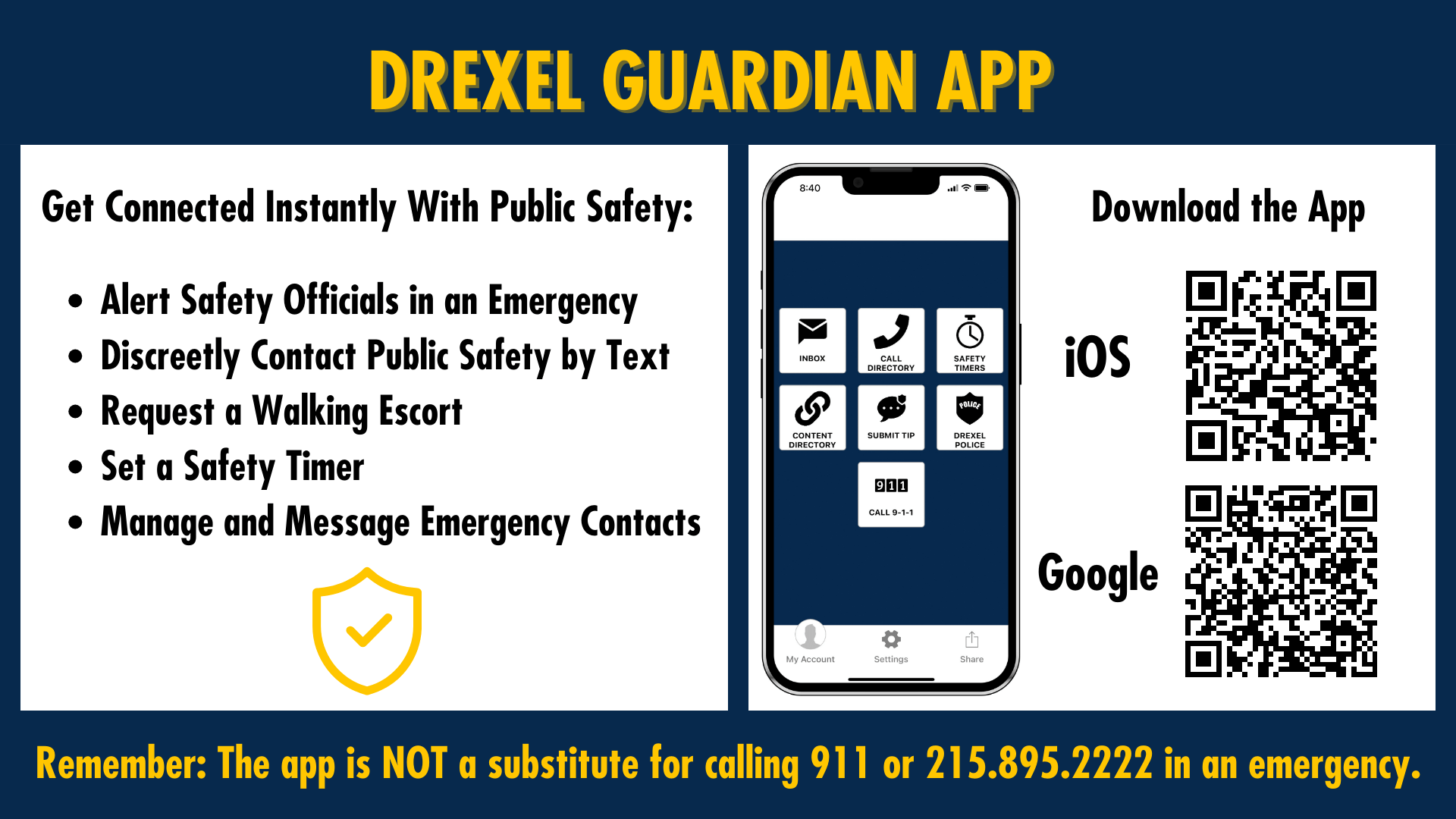
Download Drexel Guardian for Extra Protection on the Go
The free Drexel Guardian app turns your cell phone into a personalized safety device. Currently, less than 50 percent of Dragons have the Guardian app downloaded to their phones. What are you waiting for? Here are five reasons to download the app today:
- It can connect you to DPS via text message: When you need to contact Public Safety, but you don’t want people overhearing you or you’re in a situation where you can’t speak openly, you can text the information through the app.
- It provides a virtual safety network: When you are heading somewhere unfamiliar, meeting with someone you don't know, or any other time you would like someone to check in with you, you can use the Safety Timer feature to make your status and location available to those you trust. If something should happen to you on the way, dispatchers will know something is wrong when your timer expires, and they will check in on you to make sure you're OK.
- Help is always one click way: With one push of a button, you can directly connect to 9-1-1 or campus safety.
- It makes it easy to find the resources you need: Access emergency procedures, schedules and other important documents in a custom content portal.
- It connects you with your guardians: Add “guardians” — trusted family members and friends — just like contacts! You can easily communicate directly or via group messaging with those you trust, including the ability to send photos.
Drexel Guardian is available to download for iPhones or Android/Google Play phones. Please register using your drexel.edu email address – we only allow active faculty, student and staff to register.
Retrieve Holiday Deliveries Responsibly
The holidays are quickly approaching, which means an increase in package deliveries. While most of us enjoy the convenience of online shopping, there are some precautions you can take to ensure your packages arrive safely:
- Sign up for alerts to track your package’s history. Major delivery services like FedEx and UPS offer this service. A text message or email will inform you of your package’s status.
- Have your packages sent to a trustworthy source if you won’t be home, such as a neighbor, P.O. Box, Amazon pick-up/return site or UPS location. Don’t let your packages sit outside unattended for a lengthy period.
- Request a signature upon delivery. With carriers like FedEx or UPS, you can often set this preference through your customer account, even if the package is already on its way. In other cases, such as U.S. Postal Service deliveries, you will need to arrange for a signature ahead of time.
As a reminder, if you’re buying, selling or exchanging items with someone you met online, you can use Drexel Police Headquarters at 3219 Arch St. as a safe transaction space.
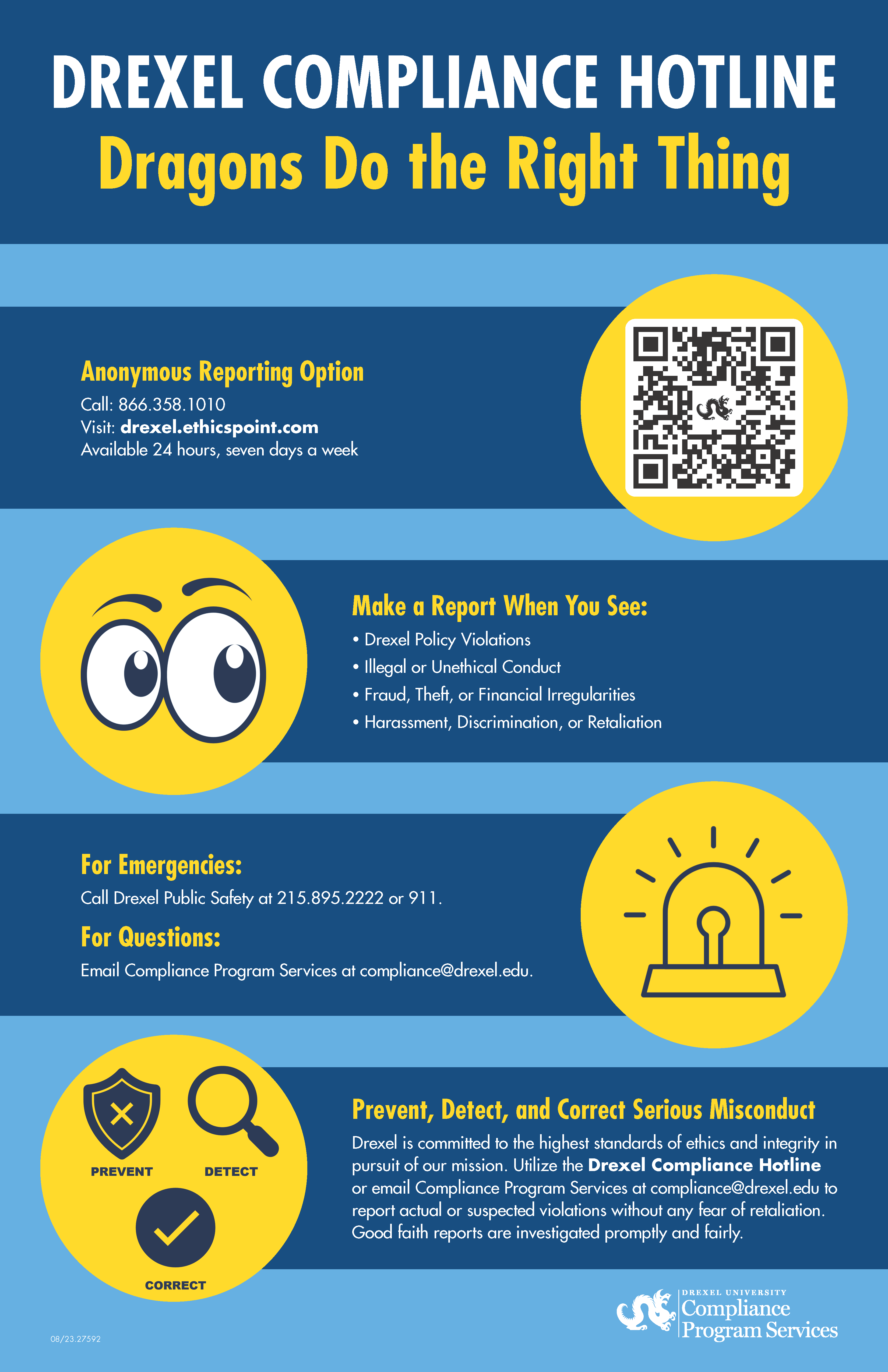
View & Share the New Drexel Compliance Hotline Poster
The Office of Compliance, Policy and Privacy Services has created a new poster to inform the community about the Drexel Compliance Hotline, an easy-to-use, confidential reporting hotline hosted by an external, third-party provider, EthicsPoint. Please download the poster and help cultivate a culture of compliance by displaying it in your office or common area, or sharing it with others in your network.
If you become aware of situations that are in violation of University policy, are illegal, or constitute improper conduct, please do the right thing and contact Compliance Program Services at compliance@drexel.edu or file a Drexel Compliance Hotline Report. The Drexel Compliance Hotline should not be used for immediate threats to life or safety. If you are aware of any incident that may constitute such a threat, or criminal conduct, including sexual assault, child abuse or other similar misconduct (whether on- or off-campus), report the incident immediately to the Drexel Police Department at 215.895.2222, or the Philadelphia Police Department at 911.
Get to Know Us: Welcome to the DPS Team!
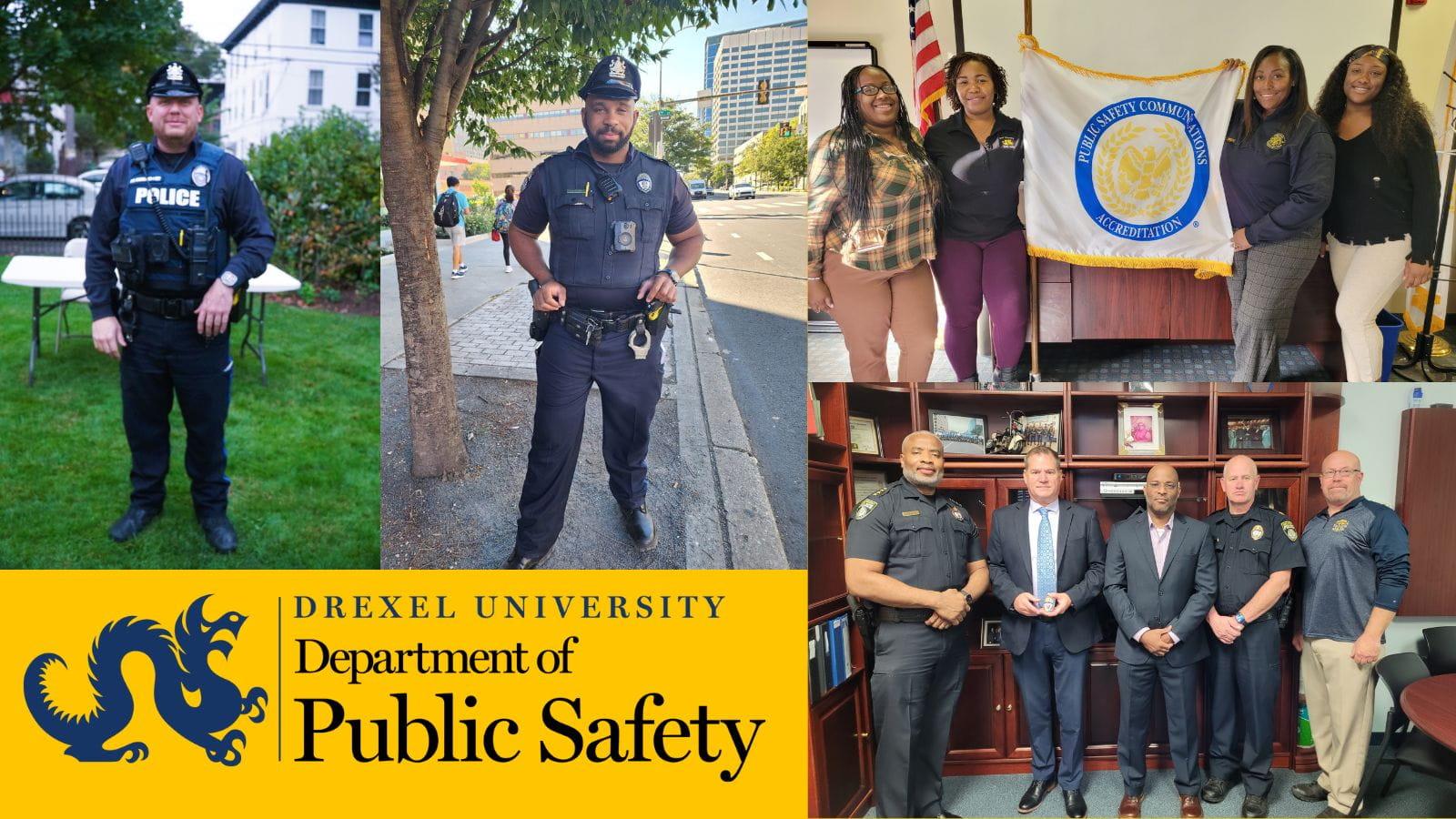
Community Commitments
Warm Up at the Nov. 21 Cookies With Cops
Join Drexel Public Safety on Nov. 21, 1–3 p.m., on Korman Quad for cookies, hot chocolate and conversations with Drexel Police.
Trick or Treat With Drexel’s Greek Life Community

Did You Get Your Free Steering Wheel Lock Yet?
Drexel affiliates and surrounding community residents who own a Hyundai or Kia can come to Drexel University Police Headquarters, 3219 Arch Street, and pick up a steering wheel lock free of charge. A valid driver’s license and proof of Hyundai or Kia vehicle registration will be required to receive the steering wheel lock.
The SAFE Program Teaches You to Protect Yourself
Public Safety’s self-protection program, Self-Awareness for Everyone (SAFE), is split into two sessions: SAFE I and SAFE II. Due to the hands-on nature of the class, we strongly recommend you register with a fellow Dragon. Participation in the techniques is recommended, but not required. Registration is required 72 hours prior to the class. You can register via Eventbrite for these classes. These classes are also available by request for your group.
- SAFE I classes will be offered the second week of every month on Monday and Wednesday from 5-7 p.m. Upcoming classes are on Dec. 11 and Dec. 13.
- SAFE II classes will be offered the fourth week of every month on Monday and Wednesday from 5-7 p.m. and cannot be taken until you have completed SAFE I. Upcoming classes are on Nov. 22, Nov. 27, Dec. 18 and Dec. 27.
You can see a class in action in this video feature created by Drexel students.
Additional DPS Educational Programs
You can request any of the following presentations and trainings by completing the Request a Presentation Form.
- Your Safety Is Our Goal: This virtual workshop is a great way to learn how to stay aware of your surroundings and always be prepared, not scared, when moving through the city.
- Fire & Emergency Services, Emergency Preparedness: The Office of Fire and Emergency Services offers tailored, data-driven awareness and training programs, by request, to help the Drexel community reduce the risks of fire, medical emergencies, elevator entrapments, power outages, gas leaks, and other common challenges.
- Workplace Safety Program: The Public Safety & U workplace safety program is designed to empower and educate members of the Drexel community and can be customized to address the unique security challenges of your unit.
We Are Here for You When You Need Us
Please call 215.895.2222 immediately if you experience or witness a crime. Drexel’s Public Safety Communications Center is staffed 24/7 to serve you, whether or not you choose to remain anonymous when making a report. It is vital that crimes are reported promptly to Drexel Police so that they can be investigated, and so that Public Safety can connect the victim(s) with proper resources. You can also contact DPS through the Drexel Guardian app. Drexel Guardian will not track you nor share your information unless you initiate an emergency. To download the app, search for “Rave Guardian” in the app store or Google Play store.
Emergency Numbers
215.895.2222 or 911
TTY: 215.571.4141
Walking Escorts
215.895.2222
In This Article
Drexel News is produced by
University Marketing and Communications.
