
Health and Welfare Benefits
Drexel University is committed to providing high-quality health benefits to benefit-eligible full-time and part-time faculty and professional staff.
As a subsidized benefit, these plans require an employee contribution. All employee contributions are made through payroll deductions on a pre-tax basis.
Role Definition Chart
| Job Role |
Hours/Work Requirements |
| Full-time Faculty |
100% teaching appointment |
| Full-time Professional Staff |
Regularly work 40 hours per week |
| Part-time Faculty |
At least a 50% appointment, but less than 100% |
| Part-time Professional Staff |
Regularly work between 20 and 39 hours per week |
*The chart above includes Drexel University and Academy of Natural Sciences employees.
Dependents
Dependents are defined as the following:
- Legal spouse or domestic partner
- Dependent children up to age 26:
- Biological child
- Legally adopted children
- Stepchild/Stepchildren
- A child living with you for whom you are appointed the legal guardian by court and for whom you are financially responsible
If you are enrolling a dependent on your benefits plan, you will be required to supply proof of dependency/marital status and their coverage will be pending until verification requirements are fulfilled.
Domestic Partners
Domestic partners are eligible to receive health benefits through Drexel University. The term "domestic partner" refers to an individual (18 years or older) who is in a committed relationship with another individual (18 years or older) of the same or different gender. A domestic partner is neither married to, nor related by blood or adoption, to the other individual. Neither individual may be married to, or in another domestic partnership or civil union with someone else.
When enrolling a domestic partner in benefits, employees will need to submit supporting documentation, which includes a Domestic Partner Affidavit, and load it to the My Drexel Benefits portal in order for the dependent to be verified. The Domestic Partner Affidavit and the required documents can be located in the Library section of the portal.
Under current tax laws, the employee will incur taxable income equal to the value of the benefits provided to the domestic partner or domestic partner's dependent children unless such individuals qualify as the employee's tax qualified dependents and the employee files an Affidavit of Tax Qualified Dependents.
For specific benefit inquiries, such as help with enrolling or changing your benefit elections, please contact the Drexel University Benefits Center, powered by WEX, at 1.844.690.3992 or help@mybenefitexpress.com. Representatives are available Monday-Friday from 8:30 a.m. until 7 p.m. ET.
The healthcare experts at Health Advocate can help you understand your coverage, explain your share of the costs (i.e. deductibles, copays, and coinsurance), locate in-network providers and more. Please visit Drexel's Health Advocate webpage for more information. Call for a free consultation at 1.866.695.8622.
Create an online account with our benefit providers to manage your benefits, locate participating providers, print temporary ID cards, and access a variety of additional benefit resources.
| Benefit Provider |
Online |
Phone Number |
Independence Blue Cross
|
- Medical Insurance Benefits
- Pharmacy Benefits
|
- 1.800.ASK.BLUE
- ibx.com
- 1.888.678.7012
|
| CIGNA Dental |
myCIGNA.com |
1.800.244.6224 |
Medical Plan Resources
Drexel University has partnered with Independence Blue Cross (IBX) for many years to offer excellent health benefits to our employees. In an effort to enhance the benefits package even further, Drexel University has partnered with the facilities and providers of Penn Medicine and Tower Health. This partnership offers those members enrolled in the Drexel University health plans who receive services by a participating Penn Medicine or Tower Health provider or facility, a lower out-of-pocket cost compared to out-of-pocket cost for other providers in the Independence network. To ensure you understand how a claim will be processed, you can conduct a provider search at ibx.com before receiving services.
For customer service, call 1.800. ASK.BLUE (1.800.275.2583) or register online with your identification card at ibx.com.
Comparison Charts
Summary of Benefits Coverage
Plan Highlights
Drexel's medical and prescription drug plans are administered through Independence Blue Cross in collaboration with OptumRx. You will receive safe, affordable access to covered medications with the convenience of having one ID card and one website to access both medical and prescription drug information.
For customer service related to prescription drug coverage, call 1.888.678.7012. The Independence Blue Cross website allows members to maintain their prescriptions whenever they need to, set up mail delivery, price and compare drugs, as well as access both health and medication information all in one place.
Prescription (Rx) Highlights
Full-time benefits eligible faculty and professional staff are expected to maintain medical insurance for themselves. Those who have medical coverage through another source (other than Medicare or TriCare) and waive their medical through Drexel will receive a credit. Employees can earn up to $800 in waiver credits yearly by completing the medical waiver process through the My Drexel Benefits enrollment portal.
To receive the medical waiver credit, newly hired employees have 31 days from their hire date to make elections. Failing to waive or elect medical coverage will result in automatic enrollment to a Point of Service (or PPO Basic, if out of area) Plan, and deductions will be withheld from your first available pay after your new hire enrollment window closes. Be sure that your confirmation statement reflects the waiver at the end of your enrollment. If it doesn’t, you likely have not completed the process to waive.
Employees who waive their medical/prescription coverage and wish to maintain the waiver status in future years are required to actively re-certify their intent to waive coverage each year during the annual Open Enrollment period. Failure to complete the waiver process each Open Enrollment period will result in being placed in the medical plan as noted above.
J-1 exchange visitors are required to hold and maintain health, accident, repatriation and medical evaluation insurance for the entirety of their program in the U.S. For reference, the requirements on the medical plans can be found on the J-1 Exchange Visitor Health Insurance Guidance [PDF].
Due to these requirements regarding plans and their deductibles, J-1 Scholars are not eligible for enrollment in the CDHP or HSA, so these plans will not reflect in the enrollment portal if Banner has your record reflecting this status for you.
Should you need clarification on this, please contact the Human Resources Service Center at hr@drexel.edu or 215.895.4980.
Our Consumer Directed Health Plan (CDHP) is a high-quality, low-cost medical plan, with a higher deductible than the Keystone Point of Service and Personal Choice plans and is offered in conjunction with a Health Savings Account (HSA). The CDHP functions like a PPO and uses the same network but has the higher plan deductible. Prescriptions co-pays do not apply until the CDHP plan deductible as been met.
HSAs are administered by WEX, partnered with OptumBank. Upon enrollment, employees must complete an attestation process authorizing the vendor to open a bank account to accept employee and employer contributions, if applicable. Note that should you terminate your employment with Drexel and return later, it is important that you check in with Optum Bank on the status of your old HSA account if you are electing it again as a rehire. If it was closed, you will need to open a new account as a rehire. If the account is not opened in a timely manner, your contributions will not be posted to your HSA, so it is important that you take action upon re-enrolling in the HSA.
An HSA is a tax-advantaged medical savings account owned by the faculty or professional staff member and designed to be used in conjunction with a federally qualified high deductible health insurance plan. Money contributed to the account is not subject to federal tax at the time of deposit (pre-tax dollars). Unlike amounts in flexible spending accounts that are forfeited if not used by the end of the year, unused HSA funds remain available for use in later years, are portable and can grow tax-free through investment earnings, just like an IRA. Please note that when an employee separates from the University, the HSA is subject to Optum bank fees.
HSA funds can be used to save for future medical expenses or help bridge the gap of benefits until the annual health plan deductible is met. The University contributes up to $500 to each HSA account with individual coverage or $1,000 for those with covering dependents based on the effective date of their enrollment. If enrollment occurs outside of Open Enrollment, the University contributions made to the HSA will be prorated based on the table below.
| |
1/1-3/31 |
4/1-6/30 |
7/1-9/30 |
10/1-12/31 |
| Employee-only Coverage |
$500 |
$375 |
$250 |
$125 |
| Employee With Spouse, Child(ren) and Family Coverage |
$1,000 |
$750 |
$500 |
$250 |
| *Employee and Employer funding will be credited in your HSA account after your first medical premium deduction. |
For 2024, the HSA contribution maximums are $4,150 for individual coverage and $8,300 for family coverage. The annual catch-up contribution for age 55 and older is $1,000. Note that if you are covering more than yourself (employee and child or family coverage), your maximum would fall under the family coverage.
Employee account balances start off at zero and will build as contributions are deposited into your HSA account, which typically occurs within 7-10 business days following your pay date.
Enrollees in the HSA can make prospective month-to-month changes to their contributions as well as view account information and transactions through the My Drexel Benefits portal, accessed by logging in to DrexelOne, under the Employee Tab.
Drexel offers two Point of Service (POS) options to employees who live in or around the Greater Philadelphia area. Because access to the plan is zip code-driven, where you live will determine your eligibility in either the Keystone POS plan or the AmeriHealth POS plan.
Both plans do require participants to designate a Primary Care Physician (PCP) for yourself and covered dependents. This PCP manages your care and would need to provide a referral if you need to visit with a Specialist. If you need to change mid-year, call 1800-ASK-BLUE to update your Primary Care Physician, or you can create an account at ibx.com to do so online.
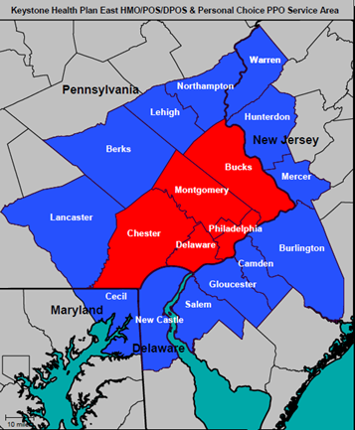 Keystone POS Area
Keystone POS Area
The following states/counties would be eligible for the Keystone POS plan:
- DE: New Castle
- MD: Cecil
- NJ: Burlington, Camden, Gloucester, Hunterdon, Mercer, Salem, Warren
- PA: Berks, Bucks, Chester, Delaware, Lancaster, Lehigh, Montgomery, Northampton, Philadelphia
The following states/counties would be eligible for the AmeriHealth POS plan:
- DE: Kent; Sussex
- MD: Caroline, Harford, Kent, Wicomico, Worcester
- NJ: Atlantic, Bergen, Cape May, Cumberland, Essex, Hudson, Middlesex, Monmouth, Morris, Ocean, Passaic, Somerset, Sussex, Union
View a breakdown of both the Point of Service plans zip code areas via this Excel spreadsheet.
Employees will see their benefit options in the enrollment system based on their zip code, so if where you live is not listed above, you will only have access to the PPO plans (Basic, High and CDHP).
Benefits under AmeriHealth mirror those of Keystone; however, the network expands a bit further, allowing Drexel to offer a Point of Service option to those who are still close to Philadelphia, but not truly in the Greater Philadelphia area.
Prescriptions are offered through IBX regardless of which medical plan is elected.
Note: If you move to a location that no longer supports either of the Keystone or AmeriHealth Point of Service plans, you will be required to choose new coverage, or waive participation. An enrollment window in your My Drexel Benefits portal will be opened allowing you 31 days to take action. If no choice is made within that timeline, you will be auto-enrolled into Personal Choice PPO Basic at the employee only level, with payroll deduction applied to the next pay.
Please contact the Drexel University Benefits Center at 1844.690.3992 for more questions on what happens to your medical benefits if/when you move.
Drexel University Tiered Network Definitions
In order to provide employees the best access to care, Drexel has partnered with Independence Blue Cross to offer a three-tiered network approach. Below we breakdown how those networks are designed for clearer understanding:
- Tier 1: Penn Medicine and Tower Health practices that participate and are credentialed with IBX are considered Tier 1 providers for Drexel medical plans.
- Tier 2: Independence Blue Cross in-network providers who participate with Drexel's medical plans.
- Tier 3: All other providers that are not in either the Tier 1 or Tier 2 network. Also referred to as "self-referred or out-of-network" providers. If you utilize Tier 3 providers, you will have the highest out-of-pocket cost.
- For more information on how costs for Tier 1 providers differ from in-network, a.k.a. Tier 2, and out-of-network/self-referred providers, please refer to the documents for your chosen medical plan above.
How to Search for a Participating Provider
For members enrolled in the Keystone POS, Personal Choice PPO or Consumer Directed Health Plan (CDHP) plan, you will need to:
- Navigate to ibx.com.
- Scroll down to section entitled “Providers” Doctors, hospitals, medical equipment, and specialty services; click on "Learn More."
- Choose a location (zip code or city, state) or sign into your plan using username and password when you registered using your medical ID card.
- On the next page, at top right, click on All Plans.” then “Find a different plan," and then either enter your member ID or click on “Browse a list of plans” and enter "Drexel" to locate your Drexel Preferred POS or PPO plan (PPO is also applicable to CDHP participants).
- Personal Choice PPO and CDHP participants travelling or located out of the Philadelphia network area should select the National BlueCard PPO option when searching for participating providers for your location.
- Confirm section.
- Begin search by selecting "Doctors by Name/Specialty" or "Places by Name/Type." You can also select advanced searches (ex. Languages, remote services, location, gender, etc.).
- When the search is completed, you can view whether each result is a Tier 1 or Tier 2 provider. There is also an option to build a directory by emailing yourself a copy or downloading the list as a PDF document.
- For Keystone POS participants, you can view the PCP ID# that is identified for primary care providers (PCP). When searching for specialists, click on “View Profile” to obtain the specialists NPI#; this will be needed to obtain a referral. This is also something that your specialist can provide when you set up your appointment so that you can provide it to your PCP when they submit the referral for you prior to your visit.
How to Search for an AmeriHealth Provider
To do a provider search you will need to navigate to amerihealth.com:
- Choose AmeriHealth Pennsylvania (regardless of if you live in PA or not)
- Click on the 'Find a Doctor' link in the middle of the page
- On the next page, you will be asked to enter Your Location on the top left. You can enter your zip code or city and state.
- Click on the 'Your Plan' link, and a box labeled "Choose your plan to get started" should appear. Scroll down inside the box and select Company Specific Networks.
- Preferred POS will populate in the Your Plan field; click on it.
- You can either click on the magnifying glass icon for a broad search. Or narrow your search by filtering the 'Select a category' (by name or specialty) option.
Employees participating in Drexel's medical plans have access to Telemedicine, Teledermotology and Telebehavioral Health through Teladoc. This is a convenient way to get care – anytime, anywhere – when you can't get to your doctor. Teladoc provides secure, 24/7 access via secure video chat, telephone or mobile application to board-certified physicians who can treat non-emergency conditions such as: colds and flu, allergies, asthma, sinus problems, ear infections and more.
Create your account at teladoc.com to get set up for your virtual appointments. Note that dependents over the age of 18 will be required to create their own account for their virtual appointments. You will want to have your Drexel insurance information available when creating your account.
Participants in the Point-of-Service and Personal Choice PPO plans will have no co-pay for these services. The chart below reflects the costs under the CDHP:
| Telemedicine |
$60 |
| Teledermatology |
$85 |
| Telebehavioral Mental Health |
$90-$220 |
For more details:
Dental Coverage
Drexel University offers employees three dental options, a DHMO plan, a Base plan and a Preferred plan, all through CIGNA. These plans provide a solid base of preventive and restorative services.
Review the Dental Plan Comparison Chart [PDF] for a side-by-side view of all three Drexel Dental Plans.
Cigna Wellness Plus Program: Cigna offers participants in the Base or Preferred PPO plans an incentive to encourage members to get their annual oral wellness exam. Each year that you get your dental wellness exam, your plan maximum will increase by $100 the following year. Your calendar year maximum can increase by $300 if you receive your wellness exam for three years in a row.
DHMO Plan
The Dental HMO (DHMO) plan requires you to select a primary dental provider for routine and emergency care, and this dentist will refer you to specialists as needed. To find an in-network provider visit cigna.com.
Base Plan
The Base Plan offers a calendar year maximum of $1,000 per year, and pays 100 percent of preventative and diagnostic services and 50 percent of basic and major services, once the plan deductible has been met and by using in-network providers.
Preferred Plan
The Preferred Plan offers a calendar year maximum of $2,000 per year, and pays 100 percent of preventative and diagnostic services, 90 percent of basic and 60 percent of major services once the plan deductible has been met and by using in-network providers. It also covers Orthodontia coverage (up to 50 percent) for all eligible children and adults, up to the lifetime maximum of $1,000.
Dental ID Cards
Participants in the DHMO plan will receive an ID card in the mail.
Participants in the Base and Preferred PPO plans will have access to a personalized digital ID card. Register for your accounts at myCIGNA.com. Base and Preferred plans utilize the "core" network and have the group number 3333911.
Vision Coverage
Drexel's vision plan is offered through Davis Vision, administered through Independence Blue Cross. This plan offers coverage for services such as eye exams, frames and lenses, contact lenses as well as discounts on select eye care supplies. Davis Vision provides a schedule of in-network and out-of-network vision care services.
Vision insurance cards are mailed to participants from Independence Blue Cross and are similar in appearance to the medical cards. They can be identified by the word "Vision" at the bottom of the card.
Davis Vision Provider Search
The Davis Vision portal is accessible through participant registration. You will need your IBC insurance identification card to register.
- Visit ibx.com and select Log In/register (top right of screen).
- Once in the system, select Vision Option.
- Search for Doctors & Hospitals.
- Click on the blue arrow that appears on your screen, on the next page select: Select Find an Eye care Professional located at top left of page.
- Proceed with populating the information (ex. zip code & type of search (full service, contact lenses, etc.).
- You have the option to download your search as a .pdf document for future use.