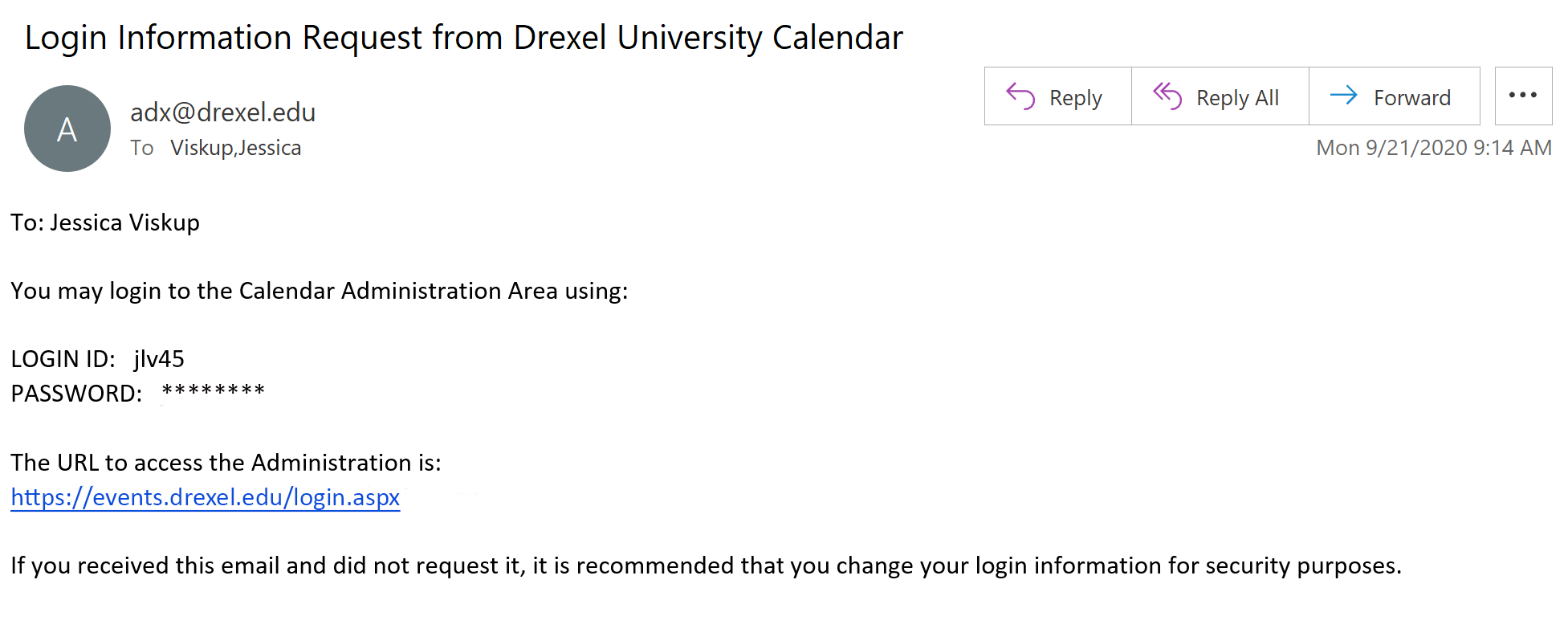News and Updates
University Calendar System Maintenance 10/1/20
Calendar login authentication will be changing. Access to the Calendar administration system will require a VPN connection.
VPN Required
On Thursday, October 1st 2020 university calendar login access will change. After a short maintenance outage from approx. 7am - 8am a VPN connection will be required to access the calendar login page and the university calendar administration system for event creation/editing or event approval.
Please refer to our VPN FAQ for more information about VPN »
Drexel IT VPN Help »
New Passwords
As part of this update ALL users will also be required to request a new calendar account password. Your university calendar account will no longer be synced to your Drexel password.
Starting 10/1/20 after the conclusion of maintenance, connect to the Drexel VPN and visit https://events.drexel.edu/login.aspx and follow these steps:
- Click the Forgot Password link below the login fields.
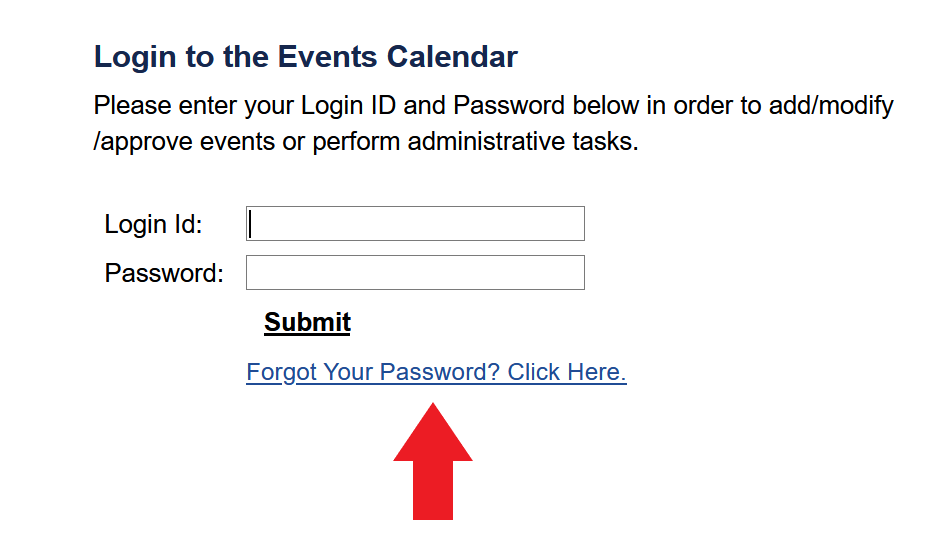
- Enter your drexel username (drexel username example: abc123) and email in the resulting pop-up window and click Submit.
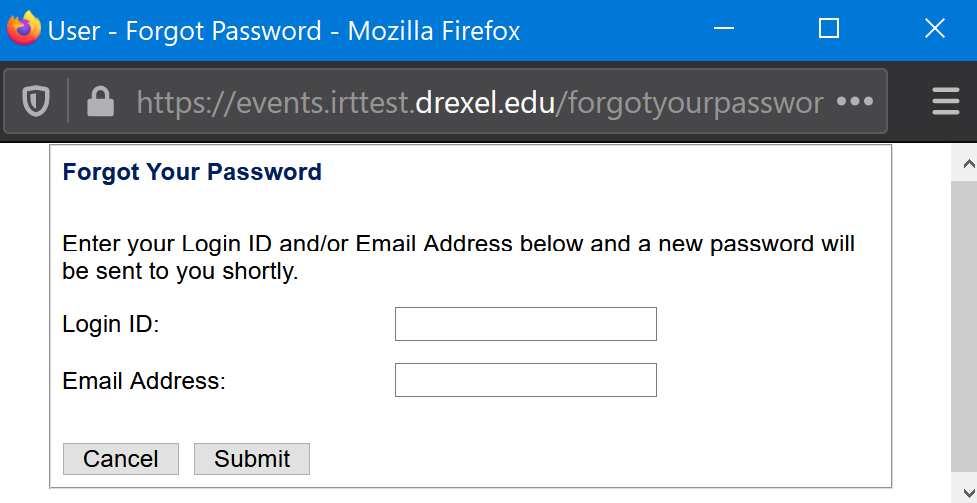
- You will receive an email with a new generated password for the University Calendar system. This is now your calendar password.