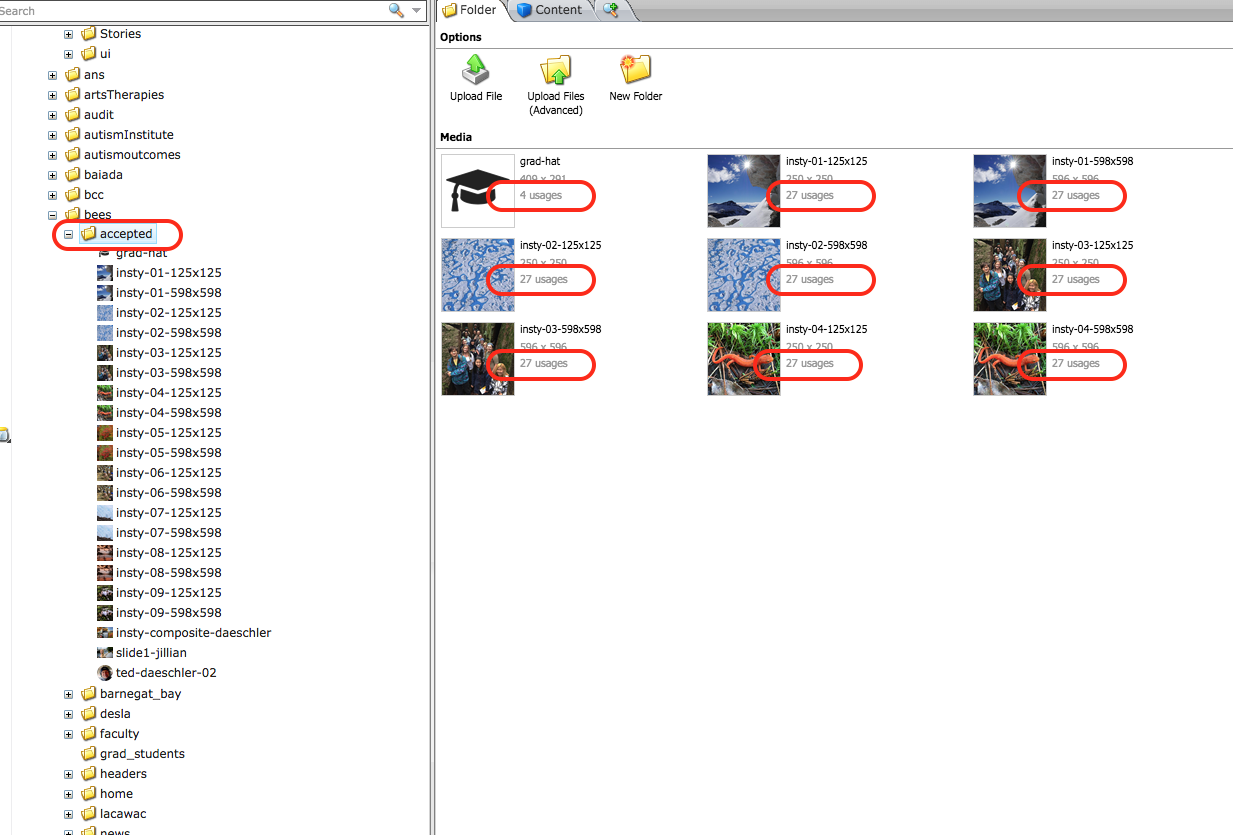See Where an Item is Currently Being Used
If you don't know where, or if, an item in the Media Library is being used (e.g., a photo in the Images folder or a PDF in the Files folder), you can use the Links function to see its current locations.
Navigate to the item in the Media Library or Extras folder.
Click View in the Sitecore ribbon and check the Hidden Items checkbox if not already checked.
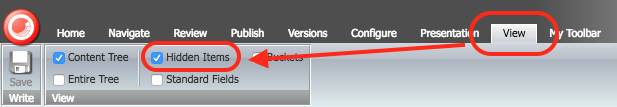
Click Navigate in the Sitecore ribbon and click Links in toolbar.
The locations an item is currently being used on are listed under Referrers. If the Referrers section does not exist, the item is not being used anywhere in Sitecore.
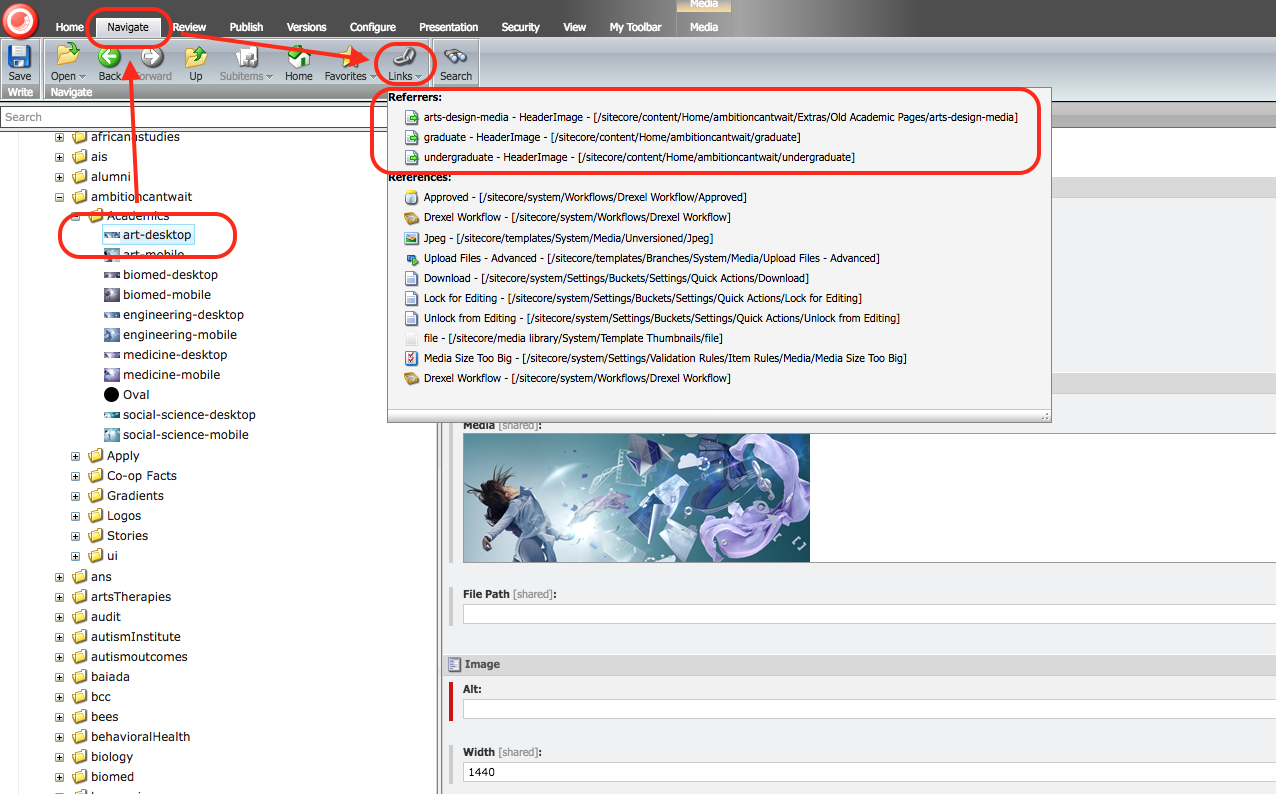
Note: To quickly see how many locations an image is being used on, click on its parent folder and look at its "usages." If "usages" is not there, the image is not being used anywhere on Sitecore.